The post Useful Things to 3D Print for Daily Life appeared first on | Blog.
]]>Table of Contents
What can you make with a 3D printer?
Let’s examine three practical examples showcasing the versatility of 3D printing:
Custom 3D Printed Card Box
3D printing offers trading card game enthusiasts convenient customization for their cherished collections. 3D printed deck boxes provide individualized dimensions because they differ from the standardized storage products that exist in markets today.
- Perfect sizing for your collection: Whether you’re storing a standard 60-card MTG deck, a 100-card Commander deck, or any TCG format (like Pokémon, Yu-Gi-Oh!, or Lorcana), you can design boxes with precise internal dimensions.
- Sleeve-friendly design: The design of these storage units allows you to fit single—to triple-sleeved cards while maintaining protective clearance space for easy access.
- Personalized compartments: Create dedicated spaces for tokens, counters, dice, or sideboard cards—all contained within a single storage solution.
- Special aesthetic touches: You can add game logos, character designs, or personal emblems directly into the box structure for your collection.
- Cost-effective alternative: Custom 3D printed storage solutions use only a few dollars for filament. The final product costs less than a premium commercial box. Established brands sell boxes that start at $30 and can go up to $50 per unit.

It might surprise you how much planning goes into sizing these boxes—considering card dimensions (with and without sleeves), deck thickness, and even leaving extra space for easier access. This level of customization simply isn’t available in commercial options. Here is our detailed guide—3D Printed Deck Box Guide for TCG Players.
Adjustable Smartphone Photography Rig
3D printing enables photographers and content creators to design specialized equipment at a fraction of commercial costs. The smartphone photography rig showcases this perfectly.
- Precision photography setup: Create a repeatable way to photograph small objects (like 3DBenchy models) at consistent, fixed angles—essential for documenting your 3D printing journey or product photography.
- Customizable fixtures: Design includes a rotary platform for capturing seamless 360° videos, sliding fixture holders to adjust object-to-camera distance, and adaptable mounts for various smartphone models.
- Professional lighting solutions: Incorporate universal holders for flashlights and light bouncers to achieve professional-quality lighting without expensive equipment.
- Adaptable for various subjects: While initially designed for 3DBenchy models, the rig works perfectly for photographing other small objects like stamps, insects, flowers, miniatures, and toy figurines.

This project is particularly valuable because all components can be printed within common build volumes, making it accessible to most 3D printer owners. The capability to produce professional-grade photography equipment tailored to your specific needs illustrates how 3D printing connects the divide between consumer-grade and professional tools.
Workshop Fixtures and CNC Workholding Solutions
3D printing transforms how makers approach their workshop organization and machining tasks. Custom fixtures such as the Snapmaker clamps highlight the practical benefits of this technology.
- Custom CNC workholding: Design and print specialized clamps, vises, and fixtures that perfectly secure workpieces during CNC operations, ensuring precision cuts and consistent results.
- Project-specific jigs: Create assembly jigs that precisely align components during construction, bonding jigs that maintain pressure during adhesive curing, and inspection fixtures for quality control.
- Cost-effective workshop solutions: Replace expensive commercial fixtures with custom-designed alternatives that use minimal material (typically just a few dollars worth of filament plus basic hardware like M4 threaded rods and wing nuts).
- Rapid implementation: Move from identifying a workshop need to having a functional solution in hours instead of days or weeks—design, print, test, and refine all in the same day.
- Optimized workflow integration: Design fixtures specifically for your unique tools, workspaces, and projects rather than adapting your work to fit standard commercial options.

The beauty of 3D printed workshop fixtures lies in their adaptability. Unlike commercial options that serve general purposes, your 3D printed fixtures can incorporate specialized features like integrated cooling channels, ergonomic handling surfaces, and weight-reducing internal structures. They represent a perfect marriage between digital design freedom and practical workshop application, making your CNC and manual operations more efficient, precise, and enjoyable.
Tips for Creating Useful 3D Prints
Material Matters
When creating functional 3D prints, material selection directly impacts durability, functionality, and appearance.
- PLA: Easy to print and ideal for prototyping, but less suitable for items needing strength or heat resistance
- PETG: Excellent balance of strength, flexibility, and ease of printing. For TCG deck boxes, PETG provides the perfect combination of durability and printing ease. Its slight flexibility prevents cracking while protecting valuable cards.
- ABS: Superior heat resistance and durability. Workshop fixtures and CNC clamps benefit from ABS’s higher temperature resistance and strength.
- Nylon: For parts requiring exceptional strength and flexibility like mechanical components.
More information on filament: 3D Printer Filament Types
Synergy: 3D Printing and CNC Carving
For maximum workshop versatility, consider combining 3D printing with CNC carving—these complementary technologies create a complete fabrication ecosystem. From a certain perspective, 3D printers themselves are a form of CNC machine, just working additively rather than subtractively. If this idea sparks your interest, you can find further discussion on History of CNC Machines: From Punch Cards to Your Desktop.
- Prototype before commitment: 3D print complex models to verify fit and function before machining expensive materials like hardwood or aluminum
- Create specialized tooling: Design and print custom fixtures, soft jaws, and work-holding solutions specifically for your CNC projects
- Develop perfect models: A complex decorative piece might require 4+ test prints before achieving the perfect design for final CNC production
Multi-function machines like the Artisan 3-in-1 provide both technologies in a single footprint, making this approach accessible even in space-constrained workshops.
Master CAD
While downloading pre-made models from repositories like Thingiverse or Printables is convenient, the true magic of 3D printing emerges when you create custom designs that perfectly address your specific needs. Learning Computer-Aided Design (CAD) transforms your 3D printer from a reproduction tool into a personal manufacturing solution.
The learning curve might seem steep, but start with simple projects—perhaps a basic phone stand or a custom spacer for your workshop. As your skills develop, you’ll naturally progress to more complex designs like articulated fixtures or precisely-fitted deck boxes.
Many beginner-friendly CAD programs offer intuitive interfaces with abundant tutorials. The investment in learning these skills pays dividends across all your projects, allowing you to iterate designs quickly and solve unique problems that no downloadable model can address.
Related guide: How Can You Make 3D Printer Models?
Final Words
Whether protecting trading cards, creating photography setups, or optimizing workshop workflows, practical applications extend far beyond decorative trinkets.
The most useful 3D prints often come from everyday challenges. What problem will your next print solve?
The post Useful Things to 3D Print for Daily Life appeared first on | Blog.
]]>The post History of CNC Machines: From Punch Cards to Your Desktop appeared first on | Blog.
]]>Table of Contents
- From Numerical Control to the First CNC Machine
- The Birth of CNC
- The Rise of Desktop CNC
- Key Moments in Desktop CNC History
- Types of Desktop CNC Machines
- Conclusion
From Numerical Control to the First CNC Machine
The backbone of any desktop CNC is actually founded on Numerical Control (NC). But what does CNC stand for? It stands for Computerized Numerical Control, which, to begin with, developed from the need for more precision in manufacturing and more automation in the manufacturing of intricate parts, especially from the aerospace industries. All of these factors were taken into account in the development process of NC in the late 1940s and early 1950s.
The conventional, accepted “first” CNC machine was, however, a hydro-mechanical milling machine built at the Massachusetts Institute of Technology during the late 1940s and early 1950s under a contract from the US Air Force. John T. Parsons led the project, recognizing the possibility of punched cards being used to input coordinate data for controlling the movements of a machine tool.
To put it in the simplest terms:
- The problem with manufacturing involves very complex three-dimensional aircraft parts (as with the rotor blades of helicopters) needing to be produced with accuracy, and this type of work was also often laborious and erratic by manual methods.
- Parsons’ concept: He thought of putting a system in place under which numerical data punched on cards would control the movement of the machine.
- MIT Collaboration: Parsons worked with MIT’s Servomechanisms Laboratory to develop this notion.
- The First CNC Machine: This resulted in a modified milling machine that directed the movement of servomotors connected with signals read from punched cards along three axes, defining the position of the cutting tool. This demonstrated the feasibility of computer-controlled machining.
While this groundbreaking machine was not a computer in the modern sense, it laid the groundwork for Computer Numerical Control. The “computer” aspect came later with the integrating of actual computers into the control systems.
The Birth of CNC
The true revolution came with the integration of computers into the control systems. The first step was crossing from NC to Computer Numerical Control (CNC). Very huge, expensive, and mainly used within large industrial installations were the early CNC machines, when one thought of a “CNC machine”; it conjured images of great, gigantic milling machines and lathes in factories.
The Rise of Desktop CNC
It was not until decades later that the dream of CNC coming into the small shop, school, or even home became a reality. Several developments in technology paved the way for desktop CNC machines:
- Miniaturization of Computing, as smaller, more powerful, and less expensive computers came along, making it feasible to include them in smaller machine tools.
- Microcontroller Revolution: All machine tools have spread low-cost and compact control systems with the introduction of microcontrollers.
- Better motor technology: Smaller, more precise stepper and servo motors enabled accurate control of movement in smaller form factors.
- The Maker Movement: There is growing interest in personal fabrication and DIY businesses, fueling demand for widely available CNC tools.
Key Moments in Desktop CNC History
- Late 20th Century
- Early 2000s
- Mid to Late 2000s
- 2010s and Beyond
Towards the end of the 20th century: Early in the 21st century, small kit-type CNC machines started pouring in for hobbyists and educational purposes. Such machines were often the poor cousins of machines in the industrial setting. “CNC” would be a largely industrialized concept.
Into the early 2000s: The propagation of open source, through RepRap and other projects, was a defining element in opening up CNC technology: Although RepRap was about 3D printing, its principles of open-source hardware and software were applied to low-cost control systems for other kinds of CNC machines, thereby doing much to popularize CNC. The association of “CNC” with anything that wasn’t a subtractive tool began.
More likely Mid to Late 2000s: This change saw desktop CNC routers hitting the market at reasonable prices with desktop CNC mills becoming even better affordable. These soon enabled the maker, and small business, to dabble in wood, plastics, and even light metals. The whole language now saw evolution, where “desktop” was prefixed to create a distinction between these smaller machines.
2010s and Beyond: The market for desktop CNC machines truly exploded. Desktop CNC laser cutters bring forth fine cutting and engraving. Importantly, desktop CNC 3D printers also get their fair share of falling prices. The understanding of “CNC machine” hence becomes very broad: not only machining, but also additive methods can fall into the same definition. New terminologies began to arise, giving rise to common terms such as CNC router, CNC mill, CNC laser cutter, and CNC 3D printer.
The latest era also saw the emergence of versatile machines like the Artisan 3-in-1, which integrates 3D printing, laser engraving/cutting, and powerful CNC machining into a single unit. The Artisan comes standard with a robust 200W CNC module that machines challenging materials, including beech, walnut, and jade.
Types of Desktop CNC Machines
- Desktop CNC Routers: Ideal for carving, cutting, and shaping wood, plastics, and composites. They represent a continuation of the traditional subtractive CNC concept in a smaller form factor.
- Desktop CNC Mills: capable of removing material on metals and tougher plastics with absolute precision at a smaller scale so as to bring industrial milling capabilities at a very small scale.
- Desktop CNC Laser Cutters: Offer cutting and engraving capabilities on a wide range of substrates with precision cuts and engravings using a focused laser beam. This introduced a different method of material removal under CNC.
- Desktop CNC 3D Printers: As discussed earlier, these additive machines build objects layer by layer from digital designs. Their inclusion significantly expanded the definition of a “CNC machine” to include additive processes.
Furthermore, the capabilities of desktop CNC machining can be expanded with the addition of a rotary module. For Artisan 3-in-1, the rotary module upgrades the standard 3-axis CNC to a 4-axis system, enabling 360° rotation of the workpiece. This allows the creation of intricate three-dimensional shapes that are difficult to achieve with a standard 3-axis setup.
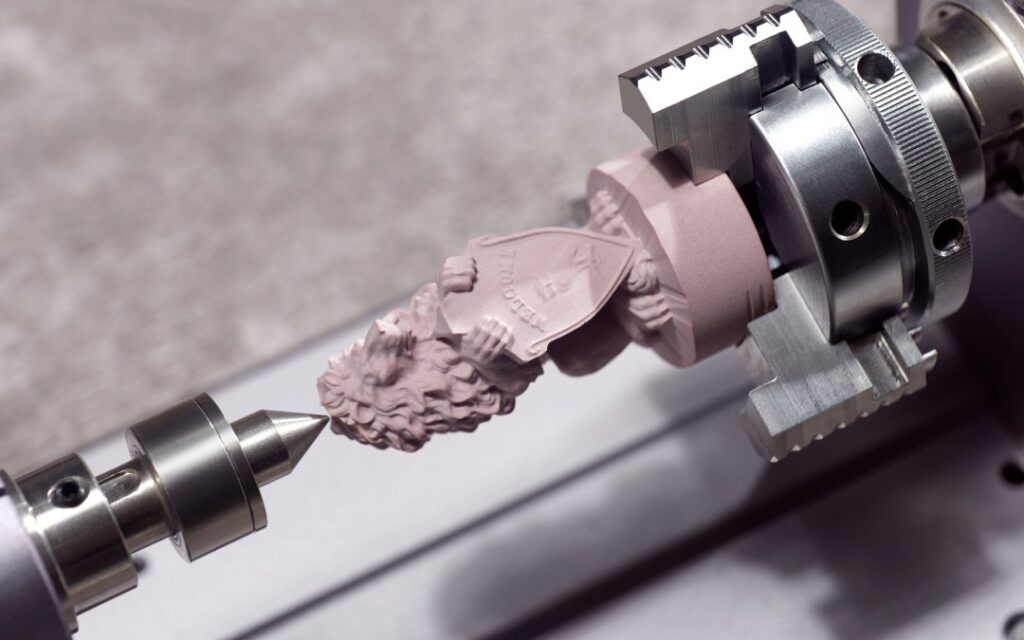
As the types of CNC machines have diversified, so has our language around them. Initially, “CNC machine” almost exclusively referred to large, subtractive tools. However, with the advent of desktop versions and the rise of additive manufacturing, we now commonly use more specific terms to avoid ambiguity. The prefix “desktop” clearly indicates a smaller, more accessible machine. Furthermore, specifying the type of process (routing, milling, laser cutting, 3D printing) provides a clearer understanding of the machine’s function.
Conclusion
By deepening into the history of CNC machines, we get to know the marvelous journey of invention and to discover CNC technology for itself, it is not just the processing of materials but how it is also applied in other sectors like aerospace, automotive, and healthcare in the endeavor to bring quality and innovation in the development of products.
The post History of CNC Machines: From Punch Cards to Your Desktop appeared first on | Blog.
]]>The post Inspiring Ways to Recycle Your 3D Printer Filament appeared first on | Blog.
]]>In this article, we’ll explore different directions for recycling filament waste and discuss common considerations. Taking this article as an insightful starting point for your own projects, rather than exhaustive instructions.
Table of Contents
How to Recycle 3D Printer Filaments
So, how can we turn those piles of plastic into something useful again? There are a few key approaches:
DIY Filament Extruder
For the truly dedicated maker aiming for a circular workflow, creating a DIY filament extruder line is the ultimate goal. This involves transforming your plastic waste directly back into printable filament.
The process requires:
- Sorting: Separate plastics by type (PLA, PETG, etc.) as mixing causes material failures
- Cleaning: Remove all glue, dirt, and contaminants
- Shredding: Break down failed prints and support structures into uniform flakes
- Drying: Remove moisture (typically in a low-temperature oven) to prevent bubble formation
- Extrusion: Feed dried flakes into a desktop extruder where they melt and pass through a precision nozzle
- Cooling and Measuring: Maintain consistent diameter (1.75mm or 2.85mm) using sensors and feedback systems
- Spooling: Wind the cooled filament onto a spool for future use
The process involves mechanical challenges: inconsistent diameters, extruder jams, and unpredictable color blending. It requires significant hardware investment (shredder, dryer, extruder, winder) and understanding of polymer properties.
Mold Casting: Direct Repurposing
A more accessible alternative to filament extrusion is melting scraps for casting into new objects.
- Collection and Sorting: Group plastics by type. Different plastics (PLA, PETG, ABS, etc.) melt at varying temperatures and do not mix well. Sorting plastic types by color is advisable, as this allows you to plan for desired visual effects like swirls or specific color blocks.
- Melting: Heat plastic (PLA is preferred at around 180°C) in a dedicated toaster oven designated solely for melting plastics. This helps prevent toxic residues from contaminating food surfaces. Remember to ensure good ventilation to avoid accumulating VOCs.
- Molding: Carefully pour the thoroughly melted plastic into heat-resistant molds; silicone molds are often ideal due to their flexibility which aids in easy demolding, but clean metal tins or custom-made molds can also be used. Ensure your chosen mold is clean and dry before pouring.
- Cooling and Finishing: Allow the plastic to cool completely within the mold, noting that cooling time will vary significantly depending on the size and thickness of the object. Once fully solidified, you can remove the item, and minor finishing like trimming or sanding rough edges might be needed for a clean look.
This method produces distinctive objects with marbled or terrazzo-like patterns. Common applications include buttons, coasters, pendants, decorative tiles, and small figurines.
For more advanced projects, versatile multi-function machines like the Artisan 3-in-1 offer significant advantages. Using its CNC milling capabilities, you can create precise negative master molds from wood or acrylic. A practical approach often involves using this master to cast a durable, heat-resistant silicone rubber mold, which captures fine details effectively and withstands repeated use with hot plastic. Simultaneously, its laser cutting function allows for adding intricate pattern designs to your molds or parts. This combination is particularly effective for crafting batches of custom buttons from sorted PLA waste—simply design your button, CNC a mold master, cast your silicone production mold, then melt and pour your PLA scraps.
The process requires less technical equipment than filament extrusion, focusing on creative expression rather than precision manufacturing.
Empty Spool Repurposing
What to do with old 3D printer filament spools? The plastic or cardboard spools that hold filament offer additional recycling opportunities:
- Can be converted into storage solutions
- Used as bases for painting projects
- Incorporated into planters
- Repurposed as structural elements for toys or sculptures

Notable examples include converting spools into Ferris wheel garages for toy cars and creating modular organizational systems.
Is It Worth It to Recycle Filament?
Given the effort involved, especially with DIY extrusion, is it truly worthwhile? The value proposition of filament recycling could be examined from multiple angles:
Environmental Impact
Recycling definitively reduces plastic waste headed to landfills or incineration, representing a significant step toward making 3D printing more sustainable. Learn more in The Environmental Impact of 3D Printing: Is It Sustainable?
Cost-Effectiveness
The economics are nuanced:
- DIY extrusion promises long-term material cost savings but requires substantial initial equipment investment
- Time requirements for processing can be significant
- Energy consumption for shredding, drying, and melting adds to operational costs
- Small-scale hobbyists may not find it economically viable unless viewed as part of a learning process or long-term commitment
- Melting and casting methods offer much lower financial barriers to entry
Community Collaboration
This approach maximizes recycling benefits:
- Equipment for efficient shredding and extrusion is ideal for community use
- Makerspaces, schools, and local 3D printing clubs can pool resources
- Shared equipment makes high-quality recycling accessible and cost-effective
- Collective scraps and knowledge exchange enhance collaboration
Learning & Innovation
Beyond practical considerations, the process itself delivers value by fostering hands-on learning about:
- Materials science
- Engineering principles
- Problem-solving challenges
- Core maker skills and mindset
The recycling journey often extends beyond simple cost calculations to encompass broader benefits to makers and their communities.
Final Words
Filament recycling represents a promising frontier in the 3D printing ecosystem. Whether you choose to:
- Build a complete extrusion system
- Repurpose plastic through melting and casting
- Join community recycling efforts
Each approach contributes to sustainable making practices and reduces waste. DIY recycling methods require adaptation to your specific materials and equipment. Start with methods that match your resources and goals, then expand your capabilities as your experience grows.
The post Inspiring Ways to Recycle Your 3D Printer Filament appeared first on | Blog.
]]>The post DIY Arts and Crafts for a Personalized Easter Egg Hunt (3D Printed & Laser Cut) appeared first on | Blog.
]]>Let’s explore how you can make this Easter egg hunt truly unforgettable with personalized 3D printed and laser engraved elements!
What are the most popular Easter activities?
When we think of Easter, four key elements immediately come to mind: colorful Easter eggs, the cheerful Easter bunny, beautifully decorated Easter baskets, and creative arts and crafts. Among these traditions, the Easter egg hunt stands as perhaps the most beloved activity, bringing excitement to children and nostalgia to adults.
But what is the purpose of the egg hunt on Easter? This tradition dates back centuries, with eggs symbolizing new life and rebirth – central themes of the spring season. The hunt itself represents the search for renewal and hidden potential. In many cultures, the egg symbolizes the empty tomb from which Jesus resurrected, making it both a secular and religious symbol of hope and new beginnings.
What can I make for Easter crafts?
While store-bought Easter decorations are readily available, there’s endless possibilities in creating your own. When you customize your Easter egg hunt with handmade elements, you’re not just decorating – you’re crafting heirlooms that can become part of your family’s traditions for years to come. The time spent designing and creating these pieces becomes as valuable as the celebration itself, offering opportunities for family bonding and creative expression.
With access to 3D printers and laser cutters, you can now create professional-quality Easter items that perfectly match your vision.
3D Printed Bunny Head Golf Goal
 Bunny Head
Bunny HeadDownload the files here: https://drive.google.com/drive/mobile/folders/1yqnZT6iUkw2y_o0oO4gPGqwiJHVYn8hP?usp=sharing
Transform your mini golf course with this delightful Easter-themed bunny head goal. This cleverly designed bunny face features an open mouth that serves as a challenging target for mini golf enthusiasts. The whimsical design combines holiday spirit with interactive play, making it perfect for family gatherings or community events during Easter season.
Players of all ages will enjoy attempting to putt their balls through the bunny’s mouth, adding a festive challenge to traditional mini golf. The goal can be customized with different expressions, ear lengths, or color schemes to match your event theme or personal preference.
Position multiple bunny goals throughout your course or use it as the grand finale hole for your Easter mini golf adventure.
Join the Snapmaker Mini Golf Video Challenge!
Unleash your creativity and use your Snapmaker machines to build your own mini golf course, obstacle, or accessory. Share your creation in a YouTube video with the hashtag #SnapmakerMiniGolf for a chance to win a Snapmaker Gift Card worth $500!
A “Magic Bunny Council” will judge submissions based on categories like “Most Fun Video,” “Best How To Video,” “Best use of the CNC,” “Best use of the Laser,” and “The Spring Bunny Award.” The contest runs from March 27 to April 28, 2025.
For more details, visit the Snapmaker Mini Golf Video Challenge page.

Don’t miss the Snapmaker Easter Sales happening now! Discover various promotions, including discounts, a chance to win a free printer, cashback offers, a trade-up program, and limited-time flash sales.
Visit Snapmaker Easter Sale for more details on these exciting Easter deals.
3D Printed Luminous Bunny Egg
Brighten up your Easter celebrations with this versatile 3D-printed bunny toy! Imagine the delight of discovering this bunny filled with Easter treats during an egg hunt. Yet, the enchantment doesn’t end there. When used as a lamp, the light source within casts a beautiful glow, which playfully filters through the intricate patterned holes on the bunny’s shell. This creates a memorable and mesmerizing light effect, transforming any space with a touch of Easter wonder.
3D Printed Luminous Bunny Egg
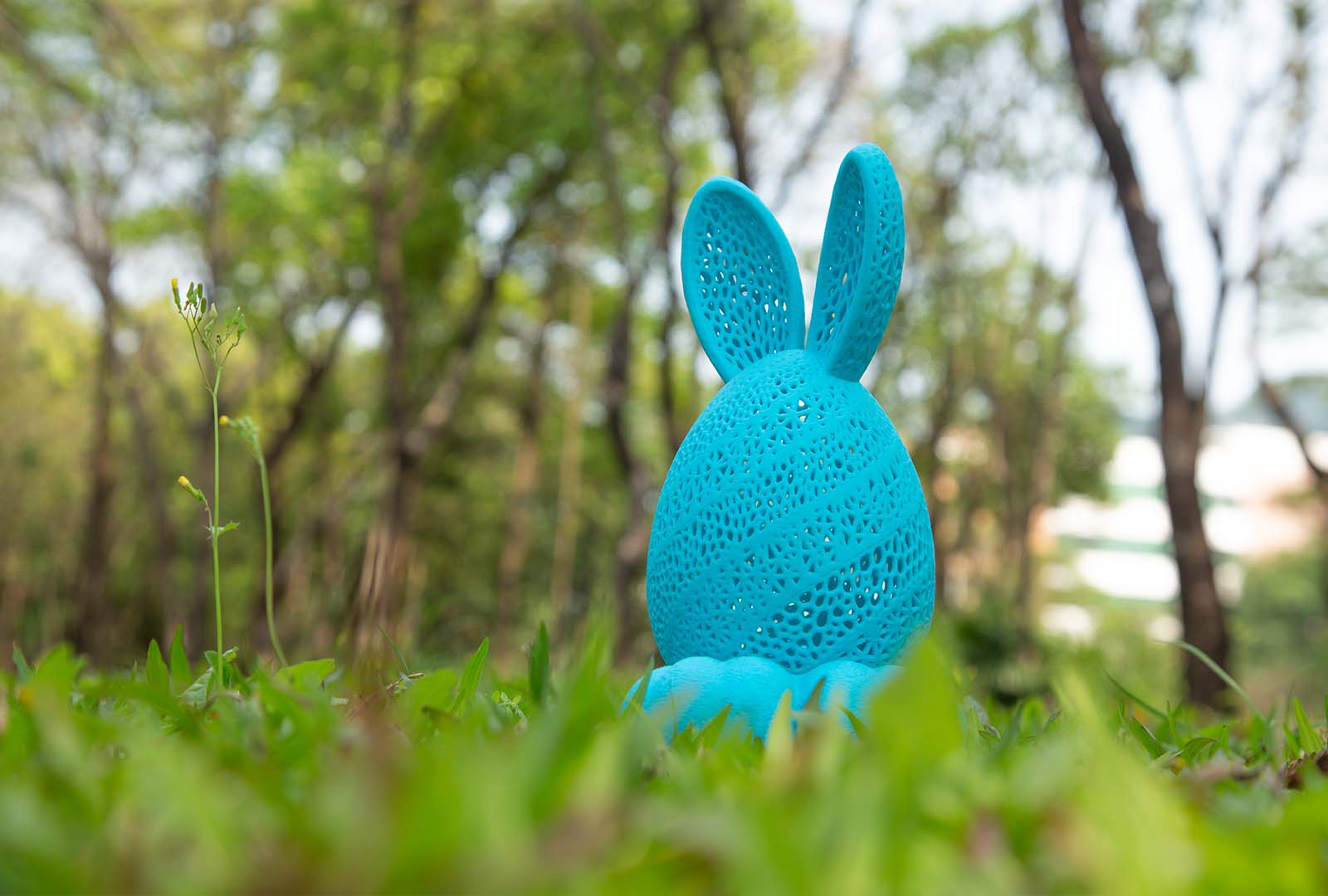

Its unique design makes it a standout addition to your Easter decorations, a thoughtful and unique gift, or a fun and engaging toy for children.
3D Printed Easter Egg Dispenser Bunny
Take your Easter egg distribution to the next level with a functional bunny egg dispenser. This clever design features a rabbit figurine that actually “lays” chocolate eggs or small treats when activated. It’s both a decoration and an interactive toy that adds fun and whimsy to your celebration.
Easter Egg Dispenser Bunny – Set 1




Easter Egg Dispenser Bunny – Set 2


( Source of design files: https://cults3d.com/en/3d-model/home/easter-egg-dispenser-bunny )
Children will delight in the mechanical aspect of this creation, making it a centerpiece of your Easter activities. The dispenser can be customized with different bunny designs and scaled to accommodate various sized treats.
3D Printed Easter Egg Puzzle
Add an extra challenge to your egg hunt with 3D printed egg puzzles! This clever design features a hollow egg with rabbit silhouettes carved into the shell, paired with corresponding colorful bunny pieces that fit perfectly into each opening.
This type of puzzle transforms the traditional egg hunt into a more engaging activity that exercises problem-solving skills and fine motor coordination. Children will delight in matching each colorful bunny to its corresponding silhouette on the egg.
3D Printed Easter Egg Puzzle


( Source of design files: https://cults3d.com/en/3d-model/game/hintech-easter-egg-puzzle )
You can also vary the themes – instead of bunnies, you might create puzzles featuring spring flowers, chicks, or other Easter symbols.
Laser Cut Wood Decorative Easter Egg Stand
Once the hunt is over, display your most beautiful eggs on custom laser-cut stands. These decorative pieces showcase eggs of all sizes, from tiny quail eggs to large goose eggs or their artificial counterparts. The stands can be designed with spring themes like flowers, rabbits, or abstract patterns that complement your home décor.
Laser Cut Wood Decorative Easter Egg Stand – Set 1


Laser Cut Wood Decorative Easter Egg Stand – Set 2

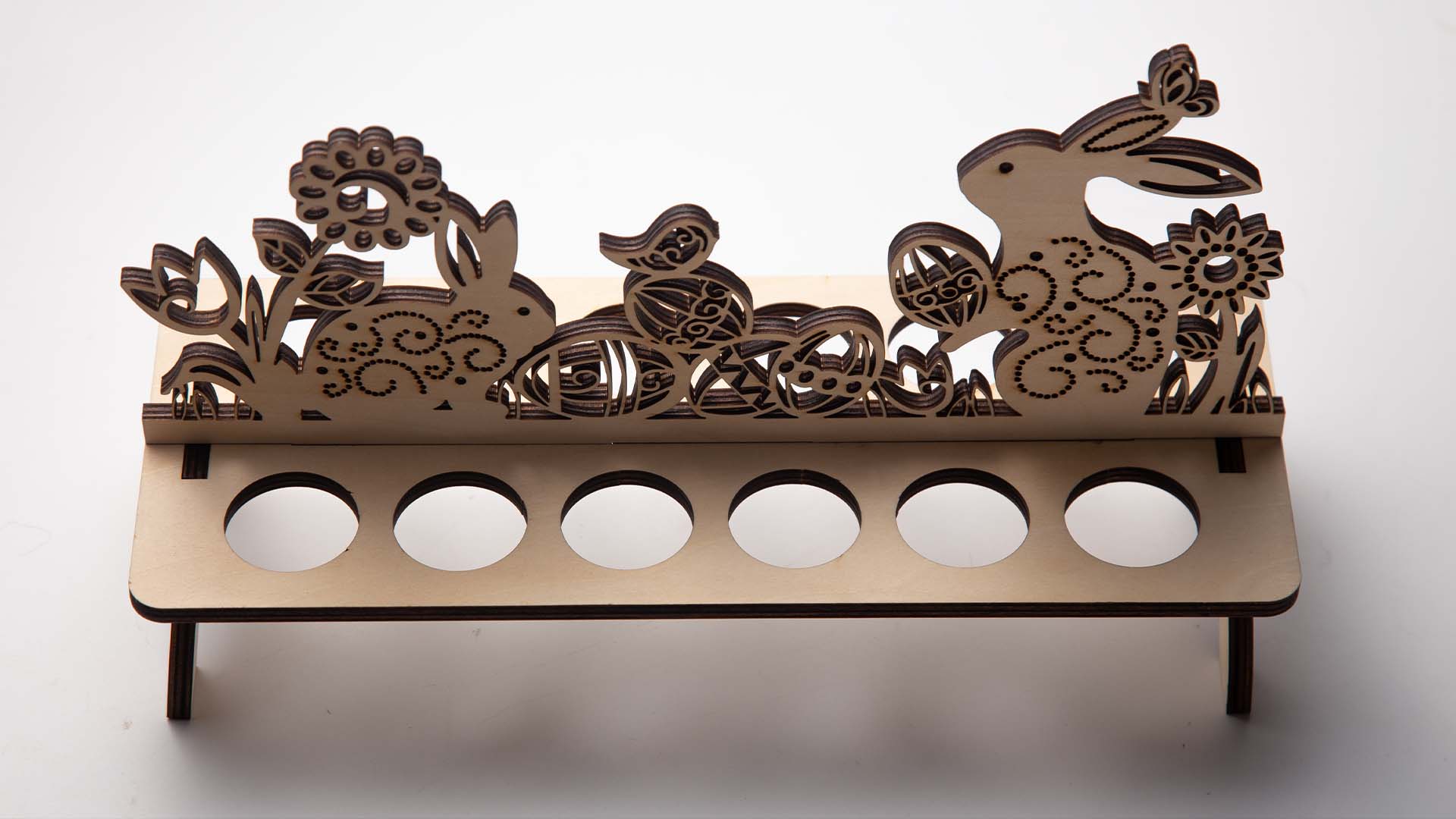
( Source of design files: https://3axis.co/laser-cut-wood-decorative-easter-egg-stand-cdr-file/eoxlqvqo/)
These stands transform ordinary eggs into works of art, creating centerpieces for your Easter table or decorative touches throughout your home. The versatility of laser cutting allows for multiple design options, from minimalist modern stands to ornate traditional displays.
Laser Cut Layered Easter Egg Decor
For a truly spectacular decoration, layered Easter egg designs bring dimension and visual interest to your Easter décor. These multi-piece constructions use several sheets of wood cut in complementary patterns that, when assembled, create a three-dimensional egg with incredible depth and detail.
Laser Cut Layered Easter Egg Decor


( Source of design files: https://3axis.co/laser-cut-layered-easter-egg-decor-cdr-file/e1gkdl8o/ )
These standout decorations can serve as wall hangings, table centerpieces, or special prizes for egg hunt winners. The layered construction catches light in fascinating ways, creating shadows and highlights that change throughout the day.
Final Words
The beauty of these maker projects lies not just in their appearance, but in the personal connection forged through their creation. Each item represents time spent crafting something special for loved ones – a gesture that embodies the spirit of Easter itself: renewal, hope, and the celebration of life’s precious moments.
This Easter, ditch the generic decorations and embrace the joy of DIY, with our versatile 3-in-1 machine.
The post DIY Arts and Crafts for a Personalized Easter Egg Hunt (3D Printed & Laser Cut) appeared first on | Blog.
]]>The post Snapmaker Spring Sale: Time to Buy a 3D Printer appeared first on | Blog.
]]>Why Buy a 3D Printer This Spring?
Home Organization Solutions
Spring traditionally brings a focus on organization and refreshing living spaces. 3D printing technology enables the creation of custom storage solutions tailored to specific needs. Users can design and produce organizational tools such as drawer dividers, tool holders, and specialized storage components that conventional retail options may not provide.
Project Development
Spring often marks the beginning of new projects across various interests. 3D printers offer practical applications for both beginners and experienced makers. The technology supports the creation of garden accessories, custom fixtures, and components for home improvement – all particularly relevant during the spring season.
Design Implementation
3D printing bridges the gap between concept and reality. The technology allows for prototyping designs, customizing existing objects, and producing functional items from digital models. This capability proves especially valuable for implementing new ideas that emerge during the seasonal transition.

Our 3D Printer Spring Sale Details
The Snapmaker Spring Sale runs from March 25 to March 31 (11:59 p.m. PDT), offering discounts on select 3D printer models. Customers who purchase during this period can benefit from reduced pricing on equipment that typically represents a significant investment.

We’re not just offering amazing discounts; we’re making your spring 3D printer purchase even more rewarding with these exciting activities:
Spin the Fortune Wheel
Feeling lucky? Take part in our Fortune Wheel program for a chance to win a complimentary A350T 3D Printer (Quick Swap). The program runs from March 25 through April 21 (PDT), giving participants multiple opportunities to enhance their purchase value.
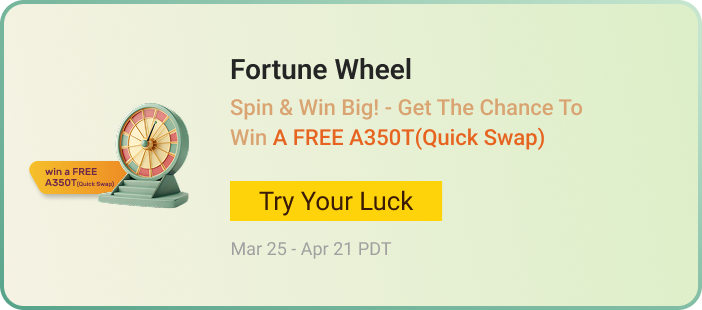
Refer & Earn
Know someone else who would love the power of 3D printing? Share and earn rewards! Our Refer & Earn program allows you and your friends to get fantastic perks. When your referrals make a purchase, you’ll receive 5% cash back plus additional bonuses, creating value for both parties. Program available March 25 – April 21 (PDT).

Free Gifts Galore
For a limited three-day window (March 25-27 PDT), Snapmaker is including a Hot End for Dual Extrusion Module with Artisan purchases at no additional cost. This carefully selected accessory significantly enhances your 3D printing capabilities, enabling dual-color or multi-material prints for your creative projects.
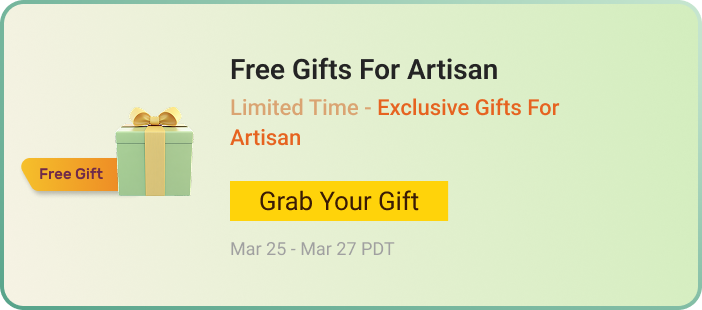
Who Should Buy a 3D Printer This Spring?
The answer is simple: anyone with a spark of creativity! Whether you’re:
- A hobbyist looking for a new and engaging pastime.
- A DIY enthusiast eager to create custom solutions for your home and garden.
- An educator wanting to bring STEM learning to life in the classroom.
- A small business owner seeking cost-effective prototyping or small-scale production.
- Or simply someone who loves to tinker, create, and innovate.
This spring sale is for you.
Conclusion: Buy Your 3D Printer Today!
The spring season presents a practical opportunity to invest in 3D printing technology.
Our amazing spring sale, coupled with exciting activities like the Fortune Wheel, Refer & Earn, and valuable free gifts, makes now the absolute best time to buy a 3D printer.
For added peace of mind, we also offer a 30-Day Price Guarantee, ensuring you get the best possible value on your purchase.
The post Snapmaker Spring Sale: Time to Buy a 3D Printer appeared first on | Blog.
]]>The post 3D Printer Filament Types appeared first on | Blog.
]]>This guide will introduce the properties of various FDM 3D printing filaments, from everyday plastics to specialized materials.
What Types of 3D Printer Filaments Are There?
The accessibility and improving print quality of FDM 3D printers have fueled a growing demand for filaments. Let’s look into the details of popular choices:
PLA (Polylactic Acid)
- Ease of Printing: Very Easy. Often considered the easiest to print, requiring lower temperatures and generally forgiving with printer settings. It’s less prone to warping than most other common filaments.
- Strength: Moderate. Good for general-purpose prints and prototypes, but not as strong as ABS or PETG.
- Flexibility: Low. Typically quite rigid and can be brittle.
- Durability: Medium. Suitable for indoor use and decorative items, but can degrade with prolonged UV exposure or high temperatures.
- Temperature Resistance: Low (around 50-60°C / 122-140°F). Not ideal for parts that will be exposed to significant heat.
- Typical Applications: Prototyping, educational projects, decorative items (vases, figurines), tools that won’t experience high stress or temperature.
You can find high-quality PLA filament in the Snapmaker Store.
ABS (Acrylonitrile Butadiene Styrene)
- Ease of Printing: Medium to Difficult. More challenging than PLA due to its tendency to warp, especially with larger prints. Requires a heated bed and often an enclosure to maintain a consistent temperature.
- Strength: Good. Stronger and more impact-resistant than PLA.
- Flexibility: Medium. Offers a bit more flexibility than PLA but is still relatively rigid.
- Durability: High. Good for functional parts that need to withstand wear and tear.
- Temperature Resistance: Medium (around 80-100°C / 176-212°F). Higher than PLA, making it suitable for some warmer environments.
- Typical Applications: Functional prototypes, mechanical parts (gears, clips), enclosures, toys, items that need to be durable and heat-resistant (within its limits).
You can find high-quality ABS filament in the Snapmaker Store.
PETG (Polyethylene Terephthalate Glycol-modified)
- Ease of Printing: Easy to Medium. Generally easier to print than ABS, with better layer adhesion and less warping. Often considered a good compromise between PLA and ABS.
- Strength: Good to High. Stronger and more impact-resistant than PLA, approaching or sometimes exceeding ABS in certain aspects.
- Flexibility: Medium to High. More flexible than both PLA and ABS, offering a good balance of rigidity and flexibility.
- Durability: High. Excellent wear resistance and good resistance to chemicals and moisture.
- Temperature Resistance: Medium (around 70-80°C / 158-176°F). Better than PLA but generally slightly lower than ABS.
- Typical Applications: Functional parts, mechanical components, robotics, waterproof items (bottles, containers), food-safe containers (check specific formulations).
You can find high-quality PETG filament in the Snapmaker Store.
Nylon (Polyamide)
- Ease of Printing: Medium to Difficult. Can be challenging due to its tendency to absorb moisture (hygroscopic), which affects print quality. Often requires higher printing temperatures, a heated bed, and careful storage.
- Strength: Very High. Known for its exceptional tensile strength and abrasion resistance.
- Flexibility: High. Significantly more flexible than PLA, ABS, and PETG.
- Durability: Very High. Excellent wear and tear resistance, making it ideal for demanding applications.
- Temperature Resistance: Medium to High (can vary depending on the type of Nylon, typically 80-120°C / 176-248°F or higher).
- Typical Applications: Gears, hinges, bearings, functional parts requiring high strength and flexibility, wear-resistant components (tool handles).
You can find high-quality nylon filament in the Snapmaker Store.
TPU/TPE (Thermoplastic Polyurethane/Thermoplastic Elastomer)
- Ease of Printing: Medium to Difficult. Can be challenging due to its flexibility, which can cause issues with filament feeding, especially in Bowden-style extruders. Direct drive extruders are generally recommended. Printing speeds are often slower.
- Strength: Low to Medium. Strength varies depending on the Shore hardness, but generally not as strong as rigid filaments.
- Flexibility: Very High. Extremely flexible and elastic, with rubber-like properties.
- Durability: Medium to High. Good abrasion and tear resistance.
- Temperature Resistance: Low to Medium (typically around 60-80°C / 140-176°F).
- Typical Applications: Phone cases, gaskets, belts, seals, flexible joints, wearable electronics.

You can find high-quality TPU filament and high flow TPU95 in the Snapmaker Store.
Specialty 3D Printer Filaments
The world of 3D printing filaments is diverse. Beyond the common filaments used for everyday products, a wide range of options exists. Some specialty filaments have been developed to meet niche but considerable application needs:
Carbon Fiber Filled (typically PLA or ABS base)
- Strength: Very High. Significantly stronger and stiffer than the base material.
- Ease of Printing: Medium. Can be abrasive, requiring hardened steel nozzles to prevent wear. May have slightly different temperature requirements than the base material.
- Applications: High-strength, lightweight structural components, drone parts, tools.
Wood PLA
- Strength: Similar to PLA.
- Ease of Printing: Easy to Medium. Generally prints similarly to PLA but may require adjustments to temperature and retraction. Can be brittle.
- Applications: Aesthetic prints with a wood-like appearance, decorative items, models.

You can find high-quality wood PLA filament in the Snapmaker Store.
Metal Filled (typically PLA base)
- Strength: Similar to PLA, but with added weight and density.
- Ease of Printing: Medium to Difficult. Can be abrasive, requiring hardened nozzles. Often requires post-processing (polishing, tumbling) to achieve a metallic shine.
- Applications: Decorative items with a metallic look and feel, jewelry, props.
Polycarbonate (PC)
- Strength: Very High. Exceptionally strong and impact-resistant.
- Ease of Printing: Difficult. Requires very high printing temperatures (often above 270°C), a heated bed (above 100°C), and an enclosed printer to prevent warping and ensure layer adhesion.
- Applications: Engineering prototypes, functional parts requiring high strength and temperature resistance.
ASA (Acrylonitrile Styrene Acrylate)
- Strength: Similar to ABS.
- Ease of Printing: Medium. Similar to ABS in printing requirements but generally has better UV resistance and less warping.
- Applications: Outdoor applications, automotive parts, items exposed to sunlight.
PVA (Polyvinyl Alcohol)
- Strength: Low.
- Ease of Printing: Easy to Medium. Can be sensitive to moisture and may require specific storage conditions.
- Applications: Water-soluble support material for complex PLA or ABS prints.
You can find high-quality PVA filament in the Snapmaker Store.
HIPS (High Impact Polystyrene)
- Strength: Similar to ABS.
- Ease of Printing: Medium. Similar to ABS in printing requirements.
- Applications: Support material for ABS (dissolvable in limonene), can also be used for standalone prints with properties similar to ABS.
Flexible PLA
- Strength: Medium.
- Ease of Printing: Easy to Medium. Easier to print than TPU/TPE while still offering some flexibility.
- Applications: Semi-flexible parts, phone cases, gaskets.
Glow-in-the-Dark (various base materials)
- Strength: Similar to the base material.
- Ease of Printing: Similar to the base material, may be slightly more abrasive.
- Applications: Novelty items, safety markers, artistic prints.

You can find high-quality glow-in-the-dark green PLA filament in the Snapmaker Store.
Conductive Filament (typically PLA base)
- Strength: Similar to PLA.
- Ease of Printing: Easy. Prints similarly to PLA.
- Applications: Low-voltage electronic circuits, sensors, interactive prototypes.
Flame Retardant Filament (various base materials)
- Strength: Varies depending on the base material.
- Ease of Printing: Similar to the base material.
- Applications: Parts requiring fire safety, enclosures for electronics.
What is the Best Filament for 3D Printing?
There’s no single “best” filament – the ideal choice depends entirely on your specific purpose.
To choose the right filament, first ask yourself: What will the object be used for? Is it a decorative item, functional part, prototype, tool, or something for outdoor use? Then decide on the required properties:
- Strength and Durability: For objects needing to withstand stress or repeated use, choose ABS, PETG, Nylon, or Polycarbonate.
- Flexibility: For objects requiring bending or acting as seals, use TPU or TPE. Flexible PLA offers a milder flexibility.
- Temperature Resistance: For heat-exposed objects, select ABS, PETG, ASA, Nylon, or Polycarbonate. Avoid PLA in high-temperature environments.
- Special Considerations: Consider chemical resistance, water resistance, food safety, and UV resistance based on your specific application.
Next, consider the capabilities of your printer:
- Nozzle temperature limits
- Presence of a heated bed
- Printer enclosure
- Extruder type
- Nozzle material (especially for abrasive filaments)
Final Words
While dedicated filament manufacturers offer a wider variety, 3D printer companies often provide a more “plug-and-play” experience with filaments optimized for their machines. Also note that even for the same nominal type of filament (like standard PLA), the exact chemical formulation can vary between different brands, impacting print quality and material properties.
Snapmaker is going to release a batch of new filaments around June, so stay tuned for more exciting material options!
The post 3D Printer Filament Types appeared first on | Blog.
]]>The post Guide to FDM 3D Printer Maintenance appeared first on | Blog.
]]>In this guide, we will provide you with an overview of everything you need to know about 3D printer maintenance, thereby assisting you in putting your 3D printer into service and saving it from breakdowns. It also covers cleaning the physical components of your printer, including how often to clean 3D printer nozzle, and how often should I level my 3D printer and keep them in perfect condition.
What Maintenance Is Required for a 3D Printer
3D printer maintenance is essential for ensuring consistent quality and extending your printer’s longevity. Let’s analyze each type of maintenance in detail in the following 3d printer maintenance checklist.
Mechanical System Maintenance
- Moving parts lubrication: Reducing friction and wear, achieving smooth function.
- Steel strip of the linear module: Remove accumulated tar buildup, which can be flammable and impair lubrication.
- Linear rail and bearing care: Clean to keep from binding and lubricate for precise motion.
- Structural integrity checks: Ensure all components are well-positioned.
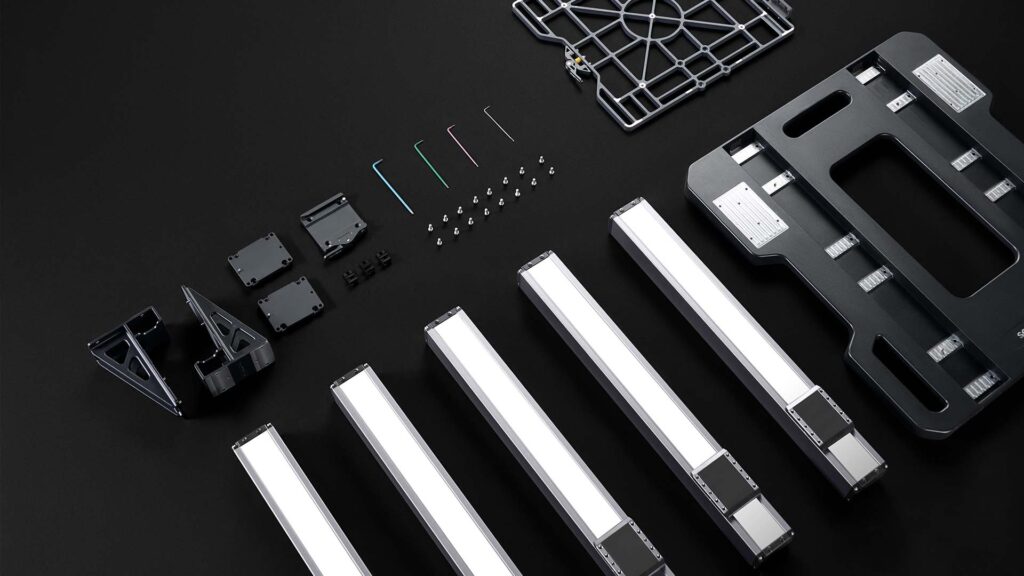
Thermal System Maintenance
- Hot end cleaning: Less filament residue, less potential clogs.
- Nozzle replacement and care: Worn or clogged nozzles result in poor print quality.
- Heating element performance monitoring: A properly functioning heating element helps maintain the correct printing temperature.
- Thermal interface management: Proper thermal paste application ensures efficient heat transfer between the heating block and heat sink.
Electronic System Maintenance
- Electrical connection checks: Be free from safety hazards.
- Firmware updates: Optimize the experience through bug fixes and new features.
- Control board health: Monitoring for signs of damage or overheating.
- Cooling system maintenance: Ensure fans are working correctly.
Related guides: 3D Printer Fire Safety – Causes, Prevention, and Best Practices
Consumables Management
- Filament storage: Proper storage prevents moisture absorption and ensures consistent extrusion.
- Build plate care: A clean and prepared build plate ensures good print adhesion.
Daily Maintenance Essentials
- Post-Print Clean-Up: Clean the build plate and remove print remnants. Tools for effective cleaning may include a scraper (for stubborn parts), a brush (for loose debris), and a microfiber cloth (for wiping the surface).
- Filament Storage: Place filaments in cool, dry places and airtight containers. Using desiccants like silica gel packs can actively absorb moisture. Identifying Signs of moisture-damaged filament, such as increased brittleness, a rough surface finish on prints, or audible popping or hissing during extrusion, indicates the need to dry the filament. Snapmaker presents the SnapDryer, a device that merges drying and storage functionalities.
Related guides: How to Clean Your 3D Printer Bed ; How to Store and Dry 3D Printer Filaments
Weekly Maintenance Checklist
- Steel strip inspection and cleaning: Clean by first removing the linear module, wiping the steel strip with a cloth soaked in alcohol, applying lubricating oil to the cleaned surface, and finally reinstalling the module.
- Linear rail and bearing lubrication: Apply a few drops of light machine oil or a suitable bearing grease along the length of the rails, moving the print head/bed to distribute it. Wipe away any excess.
- Checking for loose screws and connections: Pay particular attention to screws around motors, the hot end, and the frame. Gently tighten any that have come loose – avoid overtightening.
- Watch for frayed belts or worn bearings. Listen for unusual noises from bearings during movement, which could indicate wear.
- Cleaning methods for nozzles include cold pulls or using cleaning filaments/needles.
- Flattened tips or inconsistent extrusion could be signs of nozzle wear.
Monthly Deep Maintenance
- Bed leveling procedures: Perform manual leveling using paper or your printer’s automatic bed leveling (ABL) feature.
- Z-axis calibration for proper first layer adhesion and overall print accuracy.
- Measure and adjust the extrusion multiplier in your slicer software to ensure the printer extrudes the correct filament amount.
- Clean dust from the cooling fan blades. Dust can impede airflow and reduce cooling efficiency.
- Regularly check the manufacturer’s website for firmware updates. Read the release notes to understand the changes. Follow the update instructions carefully to avoid bricking your printer.
Long-Term 3D Printer Care
- Tracking maintenance helps identify patterns and predict future needs.
- What to track: Log dates, tasks performed, and any issues encountered.
- Ideal printer placement: Choose a stable, level surface away from drafts and direct sunlight, which can cause temperature fluctuations.
- Dust and debris prevention: Use covers or keep the printing area clean.
Final Words
Maintenance of your 3D printer is extremely vital to producing good quality, long-lasting products that you can use. You should be inspecting your 3D printer very often if you are using it regularly for any other applications and checking for wear and tear. Now, maintenance keeps the printer working for long periods and helps you maintain a high-quality print forever.
The post Guide to FDM 3D Printer Maintenance appeared first on | Blog.
]]>The post 3D Print Warping: Why It Happens and How to Fix It appeared first on | Blog.
]]>Most Common Causes of 3D Print Warping
The reason why parts of a 3D print warp is their uneven cooling. The plastic, as it cools, contracts. If the lower layers cool and contract when the upper layers are still warm, the internal stress can make it lift or warp, particularly around the corners. It must be noted, however, that the thermal contraction and expansion depend on the filament type.
Let’s dive slightly deeper into each of the causes of warping.
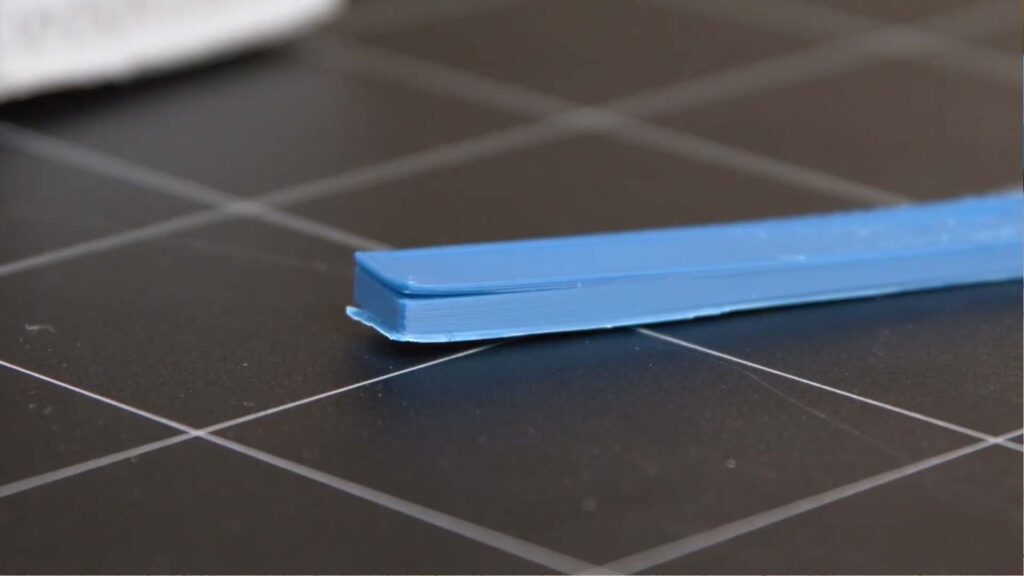
Bed Adhesion Issues
- Uneven bed leveling: An unleveled bed leads to inconsistent first layer adhesion, making the print more susceptible to warping.
- Dirty or oily build plate: Contaminants on the build plate can prevent the filament from sticking properly, leading to lifting and warping.
- Inappropriate bed surface material: Different materials adhere better to different build surfaces.
Temperature Problems
- Inconsistent bed temperature: The heated bed should remain at a consistent temperature to prevent warping. If the bed is too cold, the print might warp or detach.
- Drafts and ambient temperature fluctuations: Fluctuations in room temperature can lead to warping, especially for temperature-sensitive materials like ABS.
- Incorrect nozzle temperature: While primarily affecting extrusion, incorrect nozzle temperature can indirectly contribute to warping by affecting layer adhesion.
Print Settings
- Insufficient or incorrect first layer settings: The first layer is the foundation. An incorrect nozzle distance or printing too fast can lead to poor adhesion and subsequent warping.
- Lack of brim or raft: Brims and rafts increase the surface area in contact with the build plate, improving adhesion and helping to prevent corners from lifting.
- Infill patterns and density: While not a primary driver of warping, using very high infill densities or certain infill patterns that cause significant internal stress during cooling could potentially contribute to the issue.
How to Prevent 3D Print Warping
Having understood the reasons behind the warping of 3D printing, it is time to look at practical steps that can be taken to prevent it and have the prints well-bedroomed on the build plate.
Optimizing Bed Adhesion
- Thorough bed leveling techniques. This involves ensuring the nozzle is the same distance from the bed at all points. Many modern printers have auto-leveling, and the Snapmaker does. For manual leveling, a piece of paper can be used to gauge the correct distance.

- Cleaning the build plate effectively. Cleaning the bed with isopropyl alcohol before each print to remove any oils or debris.
- Choosing the right bed surface.
- Glass beds can provide a very smooth and flat surface, often requiring adhesion aids for good grip.
- PEI (Polyetherimide) sheets offer excellent adhesion for a wide range of materials, especially when heated. Textured PEI often works well for PLA, PETG, and ABS. However, printing highly adhesive filaments like PETG and TPU on the smooth PEI plate is not recommended.
- Painter’s tape is a cost-effective option, particularly for PLA. Apply it smoothly to your build plate, ensuring no air bubbles.
- Using adhesion aids. These can provide an extra layer of adhesion, especially for materials prone to warping.
- Glue sticks (PVA-based) can create a slightly tacky surface that helps the first layer stick. Apply a thin, even layer to the build plate.
- Hairspray can also provide a sticky surface. Apply a light, even coat to the build plate before heating.
Controlling Temperature
- Maintaining a consistent bed temperature: Use your slicing software to set the recommended bed temperature for your filament. Ensure your printer’s bed heating element is functioning correctly and maintaining a stable temperature throughout the print.
- Enclosing your 3D printer: For materials like ABS that are highly susceptible to warping due to temperature fluctuations, an enclosure is highly recommended. This helps to trap heat, creating a more stable ambient temperature around the print and preventing drafts. You can purchase purpose-built enclosures or even create your own DIY version.
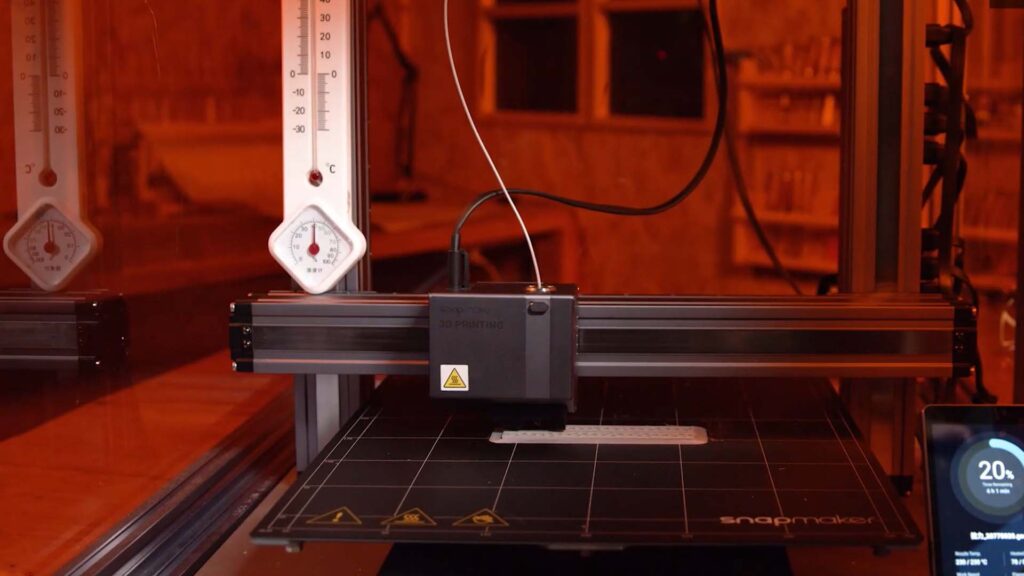
- Adjusting ambient temperature if necessary: Try to print in a room where the temperature is relatively stable and within the recommended range for your filament (e.g., 20-25°C for PLA). Avoid placing your printer near open windows or air conditioning vents.
Slicing Software Settings
- Optimizing first layer height and width: Setting the initial layer height slightly higher than subsequent layers can improve adhesion by ensuring more contact with the build plate. Similarly, increasing the first layer width can also enhance adhesion.
- Utilizing brims and rafts effectively:
- Brims are excellent for preventing corners from lifting on parts with a large, flat base. They are relatively easy to remove after printing.
- Rafts provide a completely separate foundation for your print, which can be particularly useful for complex geometries or when printing materials known to warp. However, they do use more filament and require removal.
- Experimenting with different infill patterns: While not a direct fix for warping, try using infill patterns that might introduce less stress during cooling, such as rectilinear or gyroid. Lowering the infill density for the initial layers might also be worth experimenting with.
Fixing PLA Warping & ABS Warping
PLA is generally easier to print but can still warp, especially in larger prints, due to cooling and contraction. ABS is more prone to warping due to its higher printing temperature and greater thermal contraction.
- At what temperature does PLA warp? PLA can start to lose form above its glass transition temperature, which is around 60°C. While it won’t melt until 150-160°C, maintaining a bed temperature within the recommended range (often 25-60°C) is crucial to prevent warping
- How do I keep my PLA prints from warping so big? PLA larger prints need excellent bed adhesion (such as a textured PEI sheet), a consistent bed temperature (use cooling fans appropriately to prevent excessive heat buildup), and potentially using a brim or raft.
- At what temperature does ABS bend? ABS bends when heated past its glass transition temperature, which is around 101°C. To avoid warping, a bed temperature range of 80˚C–100˚C is recommended.
- How to keep large ABS prints from warping? Printing large ABS effectively requires a heated bed (around 100°C) and an enclosure to maintain a stable temperature and prevent drafts.
Conclusion
Warping is a condition that most people hate and unpleasant in 3D printing. This occurs due to uneven cooling resulting in contraction and deformation of some materials. Improper bed adhesion, mismatched temperature readings, and wrong setting configurations will cause prints to lift off the bed or even cause warping on the corners of the print.
Various improvements to adhesion, fine-tuning the conditions of the environment during printing, and altering slicing settings could help to minimize print warping and advance their quality. Also, minor changes like leveling the bed, using adhesion agents, and encasing your printer could make a huge difference, especially when dealing with things like ABS and PLA.
The post 3D Print Warping: Why It Happens and How to Fix It appeared first on | Blog.
]]>The post 3D Printer Filament: Filament Diameter and Spool Dimensions appeared first on | Blog.
]]>This guide will clarify both specifications, focusing on the essential importance of filament diameter and the more practical considerations of spool dimensions.
Understanding Filament Diameter: 1.75 mm vs. 2.85 mm
It is the thickness of the plastic string that your 3D printer melts and extrudes to build your 3D printed object. It is typically expressed in millimeters (mm). This measurement is critical because 3D printers are designed to work with a specific filament diameter, and using the correct size ensures proper feeding and extrusion during the printing process.
Filament comes in two main diameters.
- 1.75 mm: This is the popular choice for desktop 3D printers, compatible with a wide range of materials. It offers a good balance of detail and potentially faster speeds. While excellent for intricate prints, it can be slightly more prone to buckling in some Bowden setups.
- 2.85 mm (or sometimes called 3 mm): This is less common for desktop printers but is still used, particularly in some older or industrial-style machines. It offers robustness and can be easily handled, particularly with flexible filaments. However, it generally provides less detail and may have fewer material options.
Is a 1.75 or 2.85 filament better? Neither is definitively “better” overall. However, 1.75mm filament is generally the preferred choice for most users. It’s more versatile, widely supported, and capable of excellent print quality. Unless you have a specific need for 2.85mm, such as primarily printing very soft, flexible materials or if your printer is specifically designed for it, 1.75mm filament is usually the better all-around option.
Does filament diameter matter?
Filament diameter directly impacts the quality and success of the print. Using the wrong diameter filament is a recipe for printing failures and potential printer damage:
Printer Compatibility
This is the most critical dimension for printer compatibility. 3D printers are designed to work with a specific filament diameter. If you use the wrong diameter, it can lead to serious problems:
- Clogging: Using too thick filament for your printer’s hot end and nozzle can cause jams and blockages.
- Extrusion Issues: Using too thin filament can cause inconsistent extrusion, under-extrusion (not enough plastic being pushed out), and poor print quality.
- Damage to Extruder: Forcing the wrong diameter filament can potentially damage the extruder mechanism.
Print Quality
The filament diameter is directly related to the precision and detail your printer can achieve.
- Detail: 1.75 mm filament is favored for finer details due to its responsiveness. 2.85 mm can be less precise for intricate designs.
- Flexibility: 1.75 mm filament’s flexibility aids in intricate prints but can be slightly more prone to buckling in Bowden systems. 2.85 mm’s stiffness can be advantageous for very flexible materials.
- Speed & Flow: 1.75 mm filament may achieve higher volumetric flow rates, potentially enabling faster printing.
3D Printer Filament Spool Dimensions
What are the dimensions of a spool of filament? Beyond filament diameter, spool dimensions are also important for physical compatibility with your 3D printer. While not standardized, spools generally adhere to common sizes, especially for standard 1kg spools.
Common Dimensions for 1kg Spools:
- Outer Diameter (Flange Diameter): Around 200mm (7.87″ – 7.93″). Needs to fit within your 3D printer’s spool holder or enclosure.
- Inner Diameter (Arbor Hole or Center Inside Diameter): Roughly 52mm – 58mm (2.05″ – 2.28″). This is the size of the hole in the center of the spool. It needs to be compatible with your printer’s spool holder arm or spindle. 52mm is a very common inner diameter.
- Spool Depth (Outside Width): Approximately 50mm – 70mm (2″ – 2.75″). The spool needs to fit in the width of your printer’s spool holder.
Key Considerations for Spool Dimensions:
- Physical Fit: Ensure the spool’s outer diameter and width are compatible with your printer’s spool holder.
- Smooth Unwinding: Standard spool dimensions promote smooth filament unwinding during printing.
- Accessory Compatibility: When considering spool dimensions, it’s also worth noting accessories that can enhance your 3D printing workflow. For example, the Snapmaker SnapDryer is a filament dryer that works with both 1.75mm and 2.85mm filament diameters. It’s built to accommodate spools up to 205 mm in diameter and 78 mm in thickness. This compatibility with standard spool sizes makes it versatile for most users, but also illustrates why dimensions matter when investing in specialized equipment.
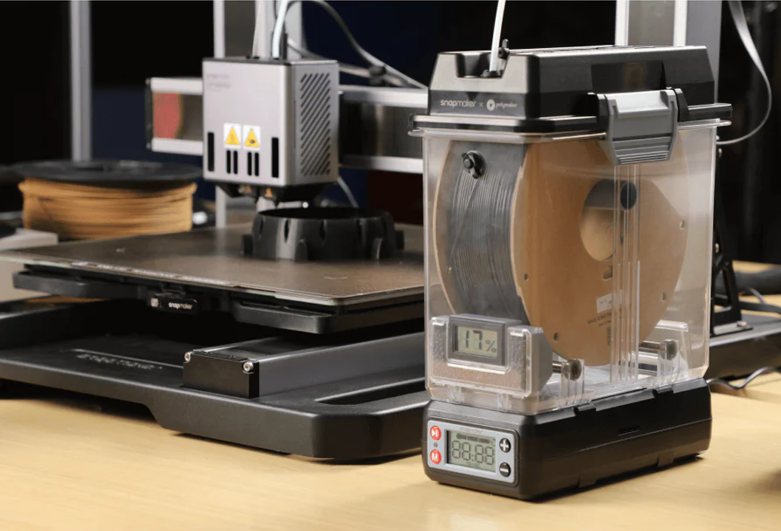
Takeaways
- Filament Diameter (1.75 mm or 2.85 mm) = Thickness of the plastic string. This is crucial for your printer’s extrusion settings.
- Spool Diameter (around 200 mm) = Size of the reel that holds the filament. This is crucial for physical compatibility with your printer’s spool holder.
- Always buy the correct filament diameter (1.75 mm or 2.85 mm) specified for your 3D printer. Double-check your printer’s manual and filament packaging.
- For spool diameter, generally, standard 1kg spools will work with most desktop printers. Be more mindful of spool dimensions if you are using very large or unusual spools.
The post 3D Printer Filament: Filament Diameter and Spool Dimensions appeared first on | Blog.
]]>The post Injection Molding vs. 3D Printing: Choosing the Right Path for Your Vision appeared first on | Blog.
]]>This blog post aims to move beyond a simple Injection Molding vs. 3D Printing comparison, offering a deeper insight into the unique value proposition of each, and how versatile tools like our 3-in-1 machines are democratizing creation.
What Is Injection Molding
What is injection molding in simple terms? It’s the process of injecting molten plastic into a mold to create identical parts – a powerhouse for mass-producing plastic components. This traditional method excels at high-volume runs, delivering consistent quality and cost-effectiveness when producing thousands or millions of units. It’s the workhorse of industries needing standardized parts in vast quantities.
Advantages of Injection Molding
- High Volume Production & Cost-Effectiveness at Scale: Unmatched efficiency for mass manufacturing, driving down per-unit costs in large runs.
- Material Variety & Part Consistency: Compatible with numerous plastics, ensuring uniform material properties and consistent quality.
- Fast Cycle Times & Superior Surface Finish: Rapid production cycles with excellent surface finish, minimizing post-processing requirements.
- Precision & Tolerance: Produces components with tight dimensional accuracy and consistent tolerances for engineering applications.
Disadvantages of Injection Molding
- High Upfront Costs & Longer Lead Times: Significant investment in injection molds cost and mold creation leads to longer lead times and higher initial expenses.
- Limited Design Flexibility & Customization: Design changes are costly after mold creation, and complex geometries can increase mold complexity and expense.
- Not Economical for Low Volumes: The high tooling cost makes it less viable for small production runs or prototyping.
What Is 3D Printing
3D printing (additive manufacturing) builds components layer by layer from digital models. This technology is optimal for prototyping, limited production runs, and creating customized or geometrically complex items. It offers design freedom, enabling intricate internal structures and on-demand manufacturing.
Advantages of 3D Printing
- Design Flexibility & Complexity: Enables the creation of highly intricate geometries, customized designs, and complex internal structures with relative ease.
- Rapid Prototyping: Offers fast turnaround times for design iterations and functional prototypes, accelerating product development.
- Low-Volume Production Viability: Economical and efficient for small production runs, customized parts, and bridge manufacturing.
- On-Demand Manufacturing: Parts can be produced as needed, minimizing inventory, waste, and the need for large production batches.
- Material Innovation: Constantly expanding material options, including a growing range of plastics, metals, ceramics, composites, and even specialized materials.
- Tooling-Free Production: Eliminates the need for expensive molds, drastically reducing upfront costs and lead times, especially beneficial for smaller companies and startups.
Disadvantages of 3D Printing
What are the disadvantages of 3D printing? While revolutionary, 3D printing also has limitations:
- Higher Cost per Part (Low Volumes): Generally more expensive per part than injection molding for large volumes.
- Slower Production Speeds: Layer-by-layer construction can be slower than injection molding’s cycle times, especially for larger parts and high volumes.
- Limited Material Selection (Compared to Injection Molding): While material options are growing, the range is still narrower than the vast plastics available for injection molding.
- Surface Finish and Precision: The surface finish can be stepped and may require post-processing. Depending on the 3D printing technology, precision and tolerances can be lower than those of injection molding.
- 3D Printed Injection Molds: Their limited pressure and temperature resistance, moderate accuracy, and reduced durability may challenge their effectiveness in batch production. Traditional metal molds remain superior for precision parts and continuous manufacturing.
3D Printing: Creation for Individuals
Is injection molding better than 3D printing? This question misses the point. It’s like asking if a cargo ship is “better” than a personal sailboat. They serve vastly different purposes. 3D printing isn’t just another manufacturing method; it’s a revolution in access to creation.
The true impact of 3D printing lies in its democratization of design and production. It’s shifting power from centralized factories to individuals, small businesses, and communities.
- Empowering the Individual Designer and Maker:
- Accessible Technology: Affordable and user-friendly, empowering anyone with an idea to become a creator.
- Multi-Functionality: Snapmaker Artisan machine, combining 3D printing with laser engraving and CNC machining, expands design possibilities and material options, offering a comprehensive desktop fabrication studio.
- For Small Businesses & Hobbyists: Startups can launch products with minimal investment, and hobbyists can bring their visions to life with professional-grade tools at home.
- Towards Decentralized and Localized Production:
- Local Production: Reduce reliance on long supply chains and support local economies by producing goods within communities.
- Resilient Supply Chains: Enable local production of essential items during disruptions.
- Maker Communities: Foster local entrepreneurship and creative hubs.
In essence, the 3D printing revolution is about empowering you. It’s about giving individuals the power to design, create, and personalize their world, fostering a new era of distributed innovation and individual expression.

When to Leverage Injection Molding vs. 3D Printing
Choose Injection Molding if:
- Massive Production Runs are Needed: For extremely high volumes, injection molding’s per-unit cost advantage becomes undeniable.
- Finalized Designs and Material Specifications: When designs are locked and material properties are critical and well-defined for a specific plastic.
- Uncompromising Surface Finish and Precision are Mandatory: For applications demanding the absolute smoothest surface and highest dimensional accuracy right off the production line.
Choose 3D Printing if:
- Prototyping and Design Iteration are Key: Quickly test and refine designs with rapid 3D printing capabilities.
- Low to Medium Volume Production is Sufficient: Produce parts cost-effectively in smaller batches, which is perfectly suited for customized products or niche markets.
- Design Complexity and Customization are Paramount: Unlock intricate geometries and easily tailor designs for individual clients or specific needs.
- Rapid Turnaround and Minimal Upfront Costs are Essential: Get parts faster and start projects without the heavy investment of injection molds.
- Exploring Different Materials and Finishes is Desired: Experiment with a range of 3D printing materials and utilize CNC machining for enhanced precision and surface finish on printed parts.
Conclusion
Injection molding and 3D printing are not rivals, but rather complementary forces in the manufacturing world. Injection molding remains essential for mass production, while 3D printing, especially in versatile 3-in-1 machines, is spearheading a revolution in personalized creation and individual empowerment.
The post Injection Molding vs. 3D Printing: Choosing the Right Path for Your Vision appeared first on | Blog.
]]>